Getting Started
Creating and managing your own surveys involves two interfaces:
- Survey Shaper - Where surveys are built and edited. All new projects must be created here.
- Control Panel - For distributing and monitoring surveys, and downloading survey data. A survey will only be available in the Control Panel once is has been created and published in Survey Shaper.
Note: Both Survey Shaper and Control Panel interfaces are accessible via the Insights Central Page (https://account.twistoflime.com.au/default.aspx).
Basic Steps for Creating & Managing an Online Survey
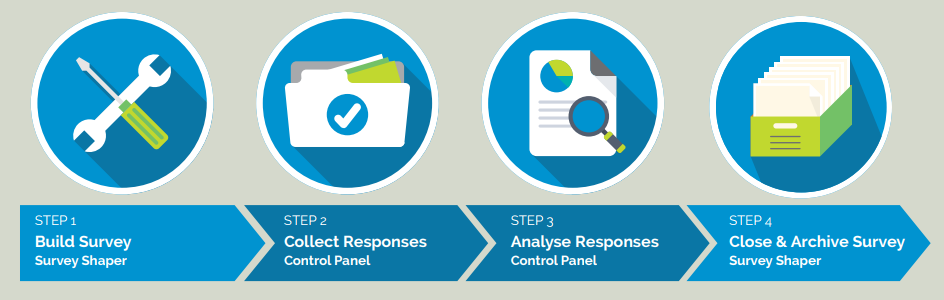
|
|||
